Winston: A logger for just about everything.
Winston is a popular logging library for Node.js applications. It is intended to be simple and adaptable, with support for a variety of transports, formats, and logging levels. As a result, it is a versatile tool for logging application events, failures, and other data.
Here are some of the key features of Winston:
- Multiple transports: Winston can send logs to multiple destinations, such as the console, a file, or a remote server. This allows you to centralize your logs and make them easier to analyze.
- Flexible formatting: Winston supports a variety of log formats, including JSON, plain text, and custom formats. This allows you to tailor your logs to your specific needs.
- Logging levels: Winston supports multiple logging levels, such as error, warn, info, and debug. This allows you to control the verbosity of your logs.
In addition to these core features, Winston also supports several advanced features, such as:
- Profiling: Winston can be used to profile your application’s performance.
- Custom transports: You can create your own custom transports to send logs to other destinations.
- Custom levels: You can create your own custom logging levels.
Winston is a powerful and versatile logging library that can be used to log a wide variety of information. It is a popular choice for Node.js applications, and it is easy to learn and use.
Here is an example of how to use Winston to log a message to the console:
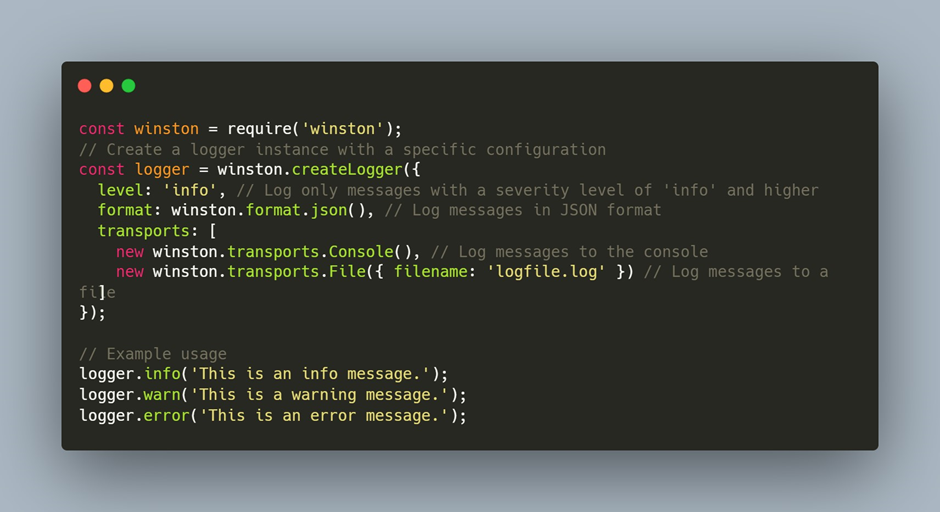
This code will create a logger that will log messages at the info level or higher. The messages will be formatted as JSON and sent to the console and a file called logfile.log.
Custom transports in Winston
In Winston, transports are components responsible for handling the actual logging of messages. They determine where log messages should be stored or sent. While Winston has built-in transports for logging to the console, files, or remote servers, you can also create custom transports to extend its functionality.
Custom transports allow you to log messages to specific destinations or services not covered by the built-in transports. For example, you might want to log messages to a specific database, a third-party service, or a custom logging system within your application. By creating a custom transport, you can integrate Winston with these services seamlessly.
Creating a custom transport involves defining a JavaScript class that extends Winston’s Transport class and implementing the `log` method. The `log` method is responsible for handling the log messages. Below is an example of a custom transport for Winston that logs messages to an SQL database using the mysql2 package. Before you use this code, make sure to install the required mysql2 package.
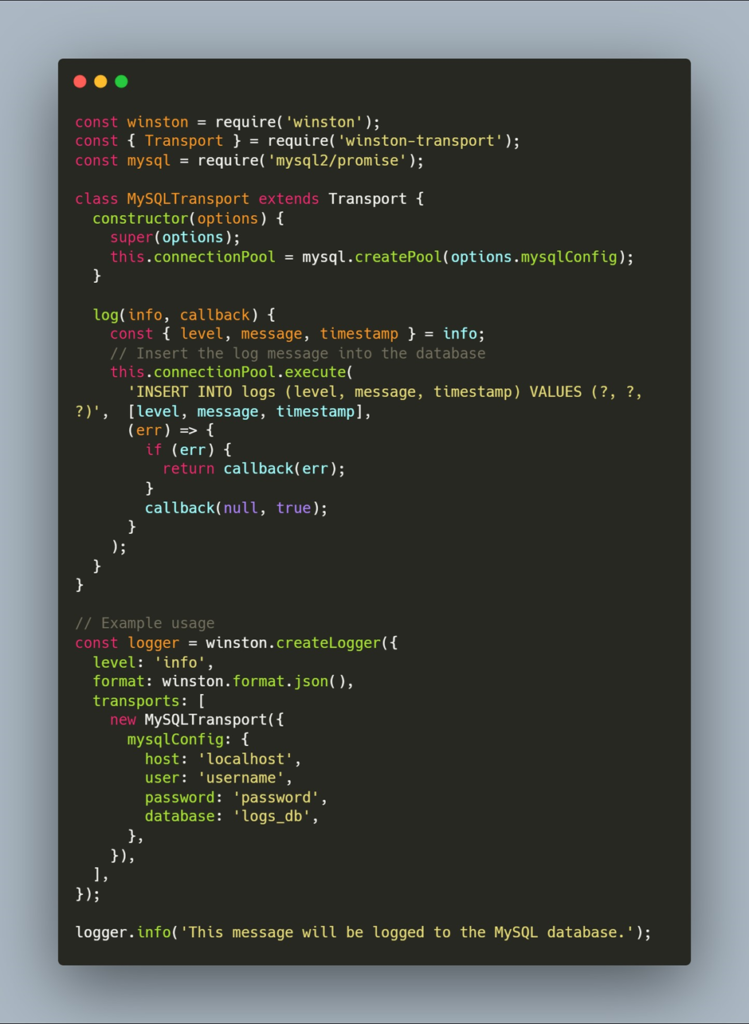
By creating custom transports, you can integrate Winston with various external services and storage solutions, making it a powerful and flexible logging library for Node.js applications.
More details here: https://github.com/winstonjs/winston