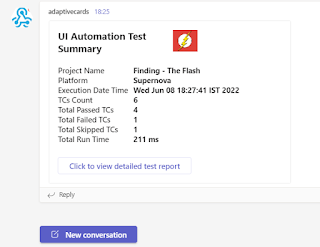Steps to follow:
- Microsoft Teams WebHook: Follow this https://docs.microsoft.com/en-us/microsoftteams/platform/webhooks-and-connectors/how-to/add-incoming-webhook to create a webhook.
- Capture the URL you will get from Step # 5 from the above article for Posting the Results in MS teams.
- Select a design from https://adaptivecards.io/samples/ or you can take the one that I created here: https://github.com/dgambhir01/AdaptiveCards/blob/main/src/main/java/listeners/ResultBuilder.java
- Now implement the Builder Class and a POJO Class. Sample code: https://github.com/dgambhir01/AdaptiveCards/blob/main/src/main/java/listeners/CardBodyStructure.java
- Last but not least add a Listener Class to send Results on Finish. Sample code: https://github.com/dgambhir01/AdaptiveCards/blob/main/src/main/java/listeners/ResultListener.java
Now you can add the above TestNG Listener to your TestNG XML File and run your test cases. After the Execution, you should see your test results like: