Despite having a small amount of storage on your local, do you need to do a task in a specific branch of Git? Or, for a variety of reasons, you might only wish to clone a certain branch’s files.
Git, fortunately, allows the flexibility to accomplish this with single-branch parameter.
What is the single-branch parameter in the git clone?
It allows you to only fetch files from the specified branch and only tracks that branch without fetching other branches.
git clone -b <branchname> — single-branch <remote-repo-url>
Or
git clone — branch <branchname> — single-branch <remote-repo-url>
If you find this post helpful, please share them with your colleagues and friends.
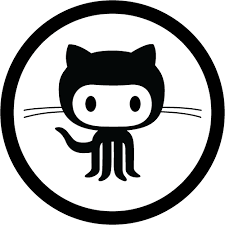
Nice read…
Thanks.